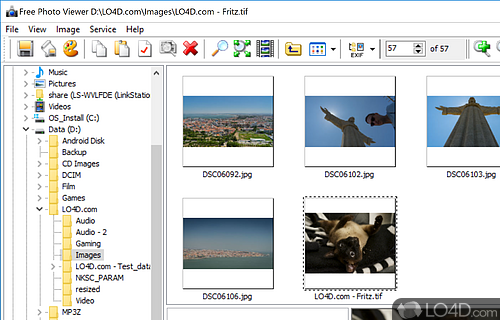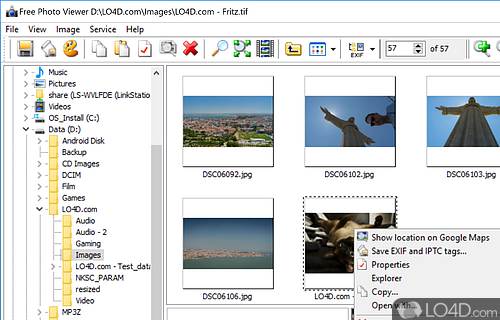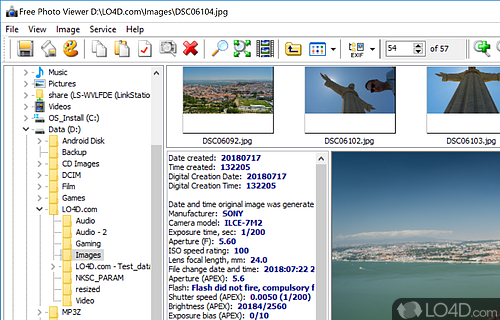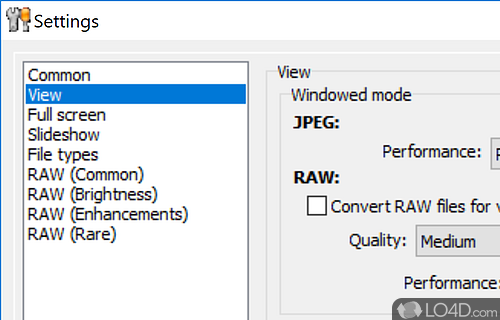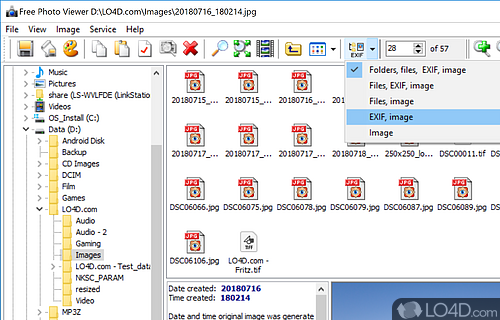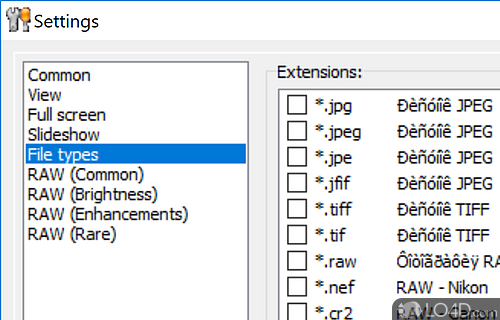Free photo viewer with EXIF support and RAW image viewing.
Free Photo Viewer is a pretty basic image viewer which also offers support for many of the most popular brands of mid-to-high-end digital cameras. That means it can read many RAW formats such as those from Sony, Nikon, Canon, Fujifilm and others.
The program offers fast processing and was especially designed for people with slower CPUs and has an option in the settings to optimize performance for people with slower PCs.
Free Photo Viewer supports EXIF metadata, that is it supports reading of the information stored inside of images written by a digital camera. Data may include whether or not a flash was used, exposure level, time and date, GPS coordinates and information specific to the camera like make and model.
Free Photo Viewer also incorporates different image enhancement tools like color enhance, saturation modification and brightness and contrast optimization.
Overall, this program provides some useful features and its optimization for low-end PCs makes it ideal for some people. Although it doesn't really compare to other free programs like FastStone Image Viewer, it isn't at all bad for making basic and general improvements to images and viewing RAW images.
Features of Free Photo Viewer
- Batch renaming: Rename files in batches.
- Customization: Adjustable interface settings.
- EXIF data: View additional information about the images.
- Easy navigation: Fast and convenient browsing.
- Fullscreen mode: Immersive viewing experience.
- Hotkeys: Assign hotkeys to frequently used actions.
- Image editing: Basic tools for rotating and cropping.
- Image sorting: Sort images by size, name and date.
- Image viewing: Quickly open and view photos.
- Multi-format support: Open almost any image format.
- Photo printing: Print images directly from the viewer.
- Playlist: Create playlists of images.
- Resizing: Zoom in or out to adjust image size.
- Slideshow: Create slideshows with music.
- Thumbnails: View thumbnails of the images.
Compatibility and License
Free Photo Viewer is provided under a freeware license on Windows from image viewer software with no restrictions on usage. Download and installation of this PC software is free and 1.3 is the latest version last time we checked.
Is Free Photo Viewer for Windows 10 or Windows 11?
Yes. It can run on a PC with Windows 11 or Windows 10. Previous versions of the OS shouldn't be a problem with Windows 8 and Windows 7 having been tested. It runs on both 32-bit and 64-bit systems with no dedicated 64-bit download provided.
Filed under:
- Free Photo Viewer Download
- Free Image Viewer Software
- EXIF Viewing Software
- Software for Windows 11